What are Group Policies..??
Group Policies are one of the most useful, complex and overlooked tools available in Windows.Group Policies allows you to control the registry, security options, scripts, folders, and software installation and maintenance.
Group Policy editor is only available in Windows 7 professional, Enterprise and Ultimate Editions. So what about Windows Home Basic, Home Premium amd Starter Editions..??
Today I am going to share a simple installer which installs the required system files in Windows so that you can enjoy Group Policy Editor in all Windows 7 editions.
The installer has been originally created by "davehc" @ Windows7forums, so thanks goes to him only.
Download Group Policy EditorOR
{ NOTE :- This is a zip file, you can simply extract it using 7-zip, winzip or winrar. Run the extracted setup.exe file & enable group policy editor.}
You can simply access Goup Policy Editor By typing in 'gpedit.msc' in RUN menu. (as shown below)
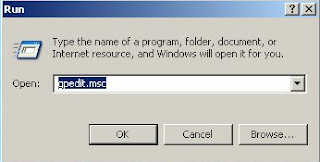 |




No comments:
Post a Comment